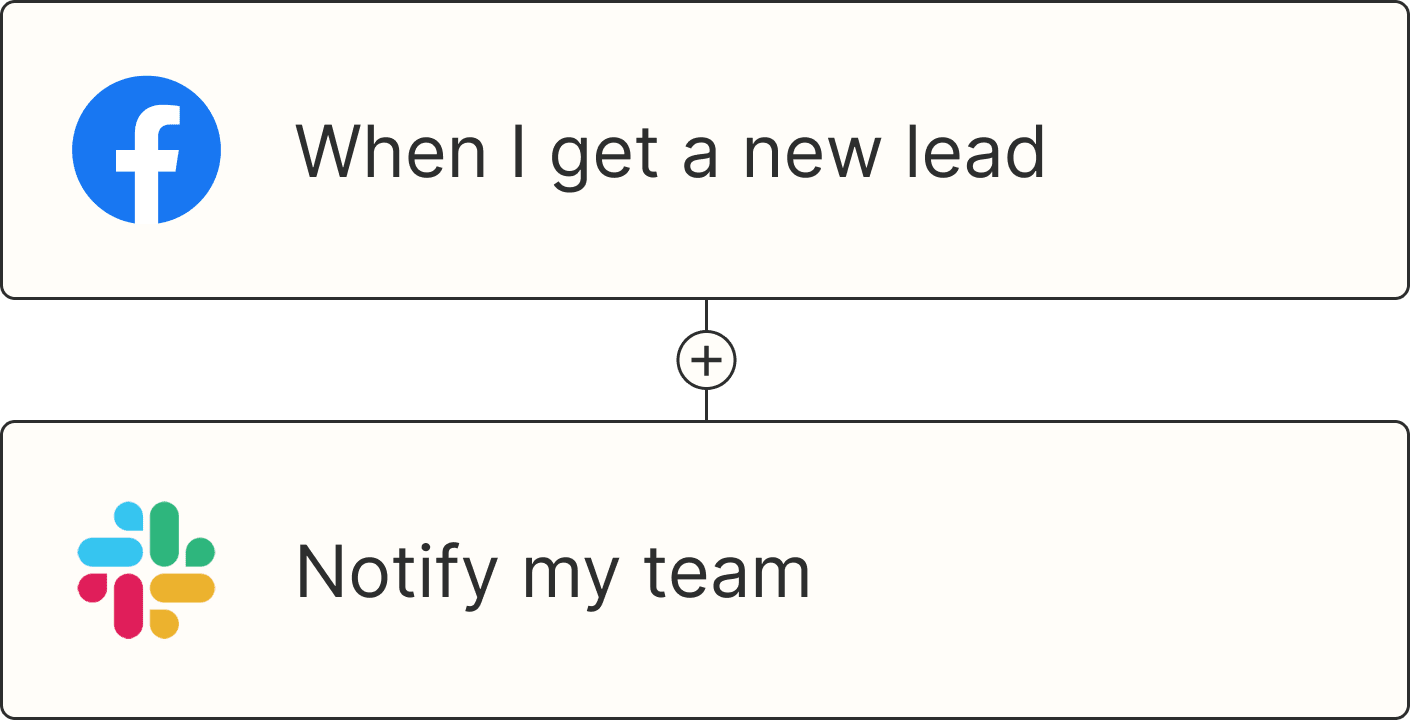Is sending personalized sales messages to every lead a part of your sales strategy? Probably. But if you take a step back and look at the sales funnel as a whole, you'll know that moving leads down the funnel requires far more than just sending tailored emails at the right time (although it helps).
You also need to keep your team up to date and assigned to the right prospects, make sure your CRM has a record of all the latest interactions, and have a process in place to better track sales analytics. Fortunately, by combining the latest AI tools with automation, you can build scalable, automated systems that have a much bigger impact on your business. Here's how.
Zapier is the most connected AI orchestration platform—integrating with thousands of apps from partners like Google, Salesforce, and Microsoft. Use interfaces, data tables, and logic to build secure, automated, AI-powered systems for your business-critical workflows across your organization's technology stack. Learn more.
Table of contents
To get started with a Zap template—what we call our pre-made workflows—just click on the button. It only takes a few minutes to set up. You can read more about setting up Zaps here.
Seamlessly send email follow-ups to leads
If you respond quickly to a lead, you're more likely to convert them into a sale. But manually sending customized follow-ups can limit how much outreach you can do, slowing down your growth.
Use AI and automation to generate personalized email drafts in your customer relationship management (CRM) tool. That way, you can easily send tailored email responses where you track lead communication so you can scale your sales without sacrificing quality or speed.
Generate email draft in Salesforce for new messages using ChatGPT
Generate personalized responses in ChatGPT for new HubSpot form submissions
Generate tailored email drafts in Pipedrive with ChatGPT when you update a lead's status
Send sales call notes to your CRM
Sales calls often come with valuable insights. Is a prospect interested but needs more time to mull things over? Would they like an in-depth product walkthrough before giving the green light?
Recording those interactions in your CRM is a no-brainer. Your sales team needs a source of truth for all of your company's qualified prospects. But manually jotting down notes—and then adding them to your CRM as an afterthought—gets harder (and is ultimately unsustainable) as your business scales.
Using AI tools like Fathom or Grain to automatically transcribe or summarize live calls can certainly lighten the load, but the whole process becomes a lot more streamlined when you use Zapier. With these Zaps, you can automatically send those key summaries and notes directly to your CRM—as soon as a call ends.
That way, everyone has the most up-to-date context (in one spot) when prepping for follow-up calls.
Create new HubSpot engagements when new ai summaries are generated in Fathom
Create Salesforce notes from new tl;dv transcripts
Create and update LeadConnector contacts from new Fireflies.ai meetings
Want your own AI agent to handle similar tasks? Meet Zapier Agents—your digital teammates that work across 7,000+ apps. Teach them what to do by chatting with them, give them access to live knowledge sources, and let them handle tasks on demand or when you're not around. Learn more.
Automatically generate personalized videos and images
Sometimes, you need more than just text to convey your message. You want to add personalized videos to your sales outreach. When you connect your sales tools to AI with automation, you can instantly generate videos with a customized sales pitch. Keep the pace of your sales outreach high without resorting to boilerplate content.
Generate personalized videos for new Salesforce leads with Synthesia
Generate personalized videos for new HubSpot leads with Synthesia
Generate personalized HeyGen videos for new responses in Google Forms
Change pipeline stages in LeadConnector and request new videos from templates in Synthesia
You can also instantly generate customized images to send to prospects. Automatically reach out to leads while they're still hot and catch their attention with customized content. All with no extra effort from your sales team.
Generate personalized images for new Pipedrive contacts with ChatGPT
Generate personalized images for new Microsoft CRM contacts with ChatGPT
Make team collaboration easy
When your sales team gets information right away, they can work more efficiently. For example, the faster a sales rep knows about a new lead or a recent sales call, the faster they can cultivate them. Send messages from any of the business-critical apps you use to your task-management app using AI and automation. That way, you can triage new leads to the right person more quickly.
Create a new Mem when you receive a new message in Chatbot
Send emails in Gmail when call steps are completed in SalesCloser AI
Send channel messages in Slack for new ai summaries in Fathom
Streamline sales reporting and analytics
Ready to make better decisions with real-time data? When accurate sales data is sent to the right app, you can make strategic decisions based on lead behavior. Use AI and automation to analyze and send sales data from one app to another. This saves you time and minimizes data inaccuracies across apps.
Analyze results of new closed deals in HubSpot with Roboflow and update Google Sheets
Use Hugging Face to process and update contacts in Pipedrive
Increase sales with AI and automation
In a world of fierce sales competition, AI and automation are the dynamic duo that helps you rise above the pack. Embrace the possibilities of AI and automation, and say hello to sales processes that scale.
Related reading:
This article was originally published in June 2023. It was most recently updated in January 2025.